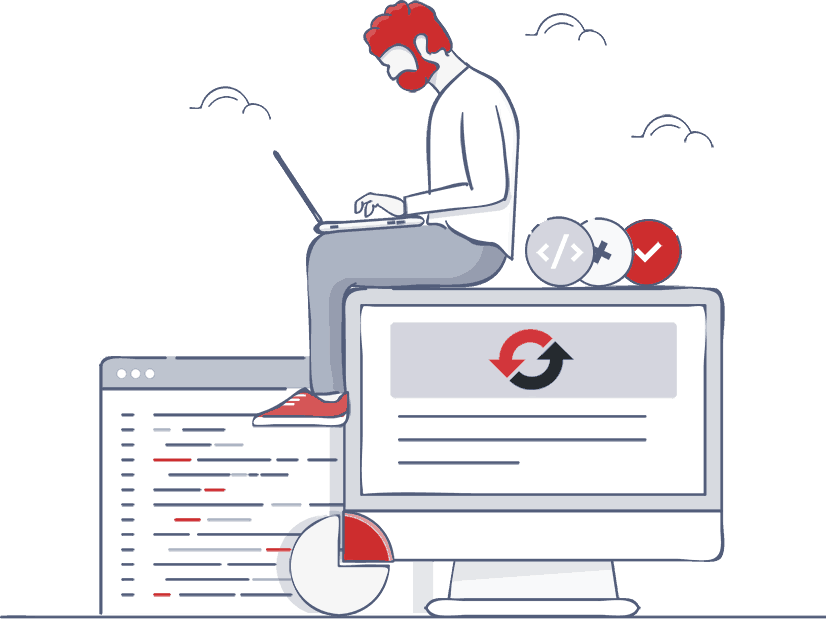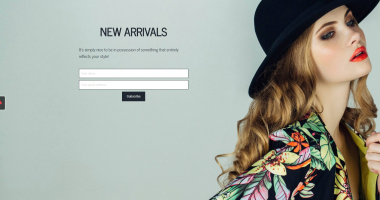A standard installation of WordPress includes creating database tables. The structure of the database is not much of an interest for the most website owners or end visitors. On the other side, developers of the WordPress plugins and themes are interested in knowing how WordPress stores data and how they can access the database directly. WordPress database management system is based on MySQL software. In this system, an organized and structured database is divided into specific sections called tables. In the tables, data are classified in columns and stored in rows. WordPress default installation creates tables inside the database. The multi-site table is, for example, created during the network installation in addition to site-specific tables.
If you want to generate a web page or manage databases, you need programming skills, at least to know SQL programming language. For all other operations with the tables such as editing, updating, inserting, or deleting data or creating new tables, you would also need SQL.
Of course, every one knows that WordPress is the most used CMS for website development and some common WordPress issues can be solved inside the WordPress database, like recovering a website or improve security. Nevertheless, if you’re looking to host your website on WordPress, Feel free to use siteground wordpress hosting coupons to get some offer on hosting. phpMyAdmin is an application which enables you to manage databases, but certain programming skills have been required. You can also use the proven plugin to make the job easy and secure without exposing your data to any kind of risk.
Resetting the Database with WP Reset Plugin
Resetting entire database in phpMyAdmin is a hard and lengthy job with a bunch of steps. It considers testing and changing the content or even deleting the database. In this case, users, passwords and permissions will be reset as well. WP Reset is a top-quality plugin which resets the database to the default installation. Files remain untouched while all the customization and content can be deleted. It does the job in minutes keeping the data safe during the whole process.
The risk of an accidental loss is excluded due to multiple fail-safe mechanisms. Plugin and theme developers use WP Reset daily to speed up testing and debugging. Consequently, that means less time to solve a wide range of issues. The plugin is equipped only with useful features with a clear purpose. It is compatible with the WP Webhooks enabling the connection between WordPress and some third party system. Actions can be conducted on WordPress and other applications.
Among other popular functions is one-click reset which resets WordPress website instantly. WP-CLI support is available via wp help to reset. The whole process will be done quickly without any hard work. You will be asked to confirm the commands, but you can also skip confirmation. If you decide to use WP-CLI with WP Reset be aware that there is no UNDO option. After the reset, the active user will be replaced with the first user with administrative access found in the database.
What WP Reset Deletes and What It Does Not
WP Reset plugin was built with the main purpose to delete all the default and custom WordPress database tables which include posts, pages, comments, custom post types, media entries, and users. The custom database tables are those with the same prefix as defined in wp-config.php. Equally important is what WP Reset plugin will not delete or even modify. WordPress upload folder remains untouched, but it will be no longer listed under Media in the admin dashboard. Plugins, themes, and uploads will not undergo any changes, as well as the website title, WordPress address, site address, and language. Most importantly, search engine visibility settings guarantee you to keep Google ranking, which is important for your business.
WP Reset plugin is a necessary tool for web developers, but its installation and use have been customized also to advanced users. After the search in the WordPress plugin repository, you can install and activate it in less than a minute. The final step considers customization of the WP Reset to your requirements in the Tools option. The list is long, but it offers you the freedom to choose what you need to reset. From the WordPress dashboard, you can also edit .htaccess directly.
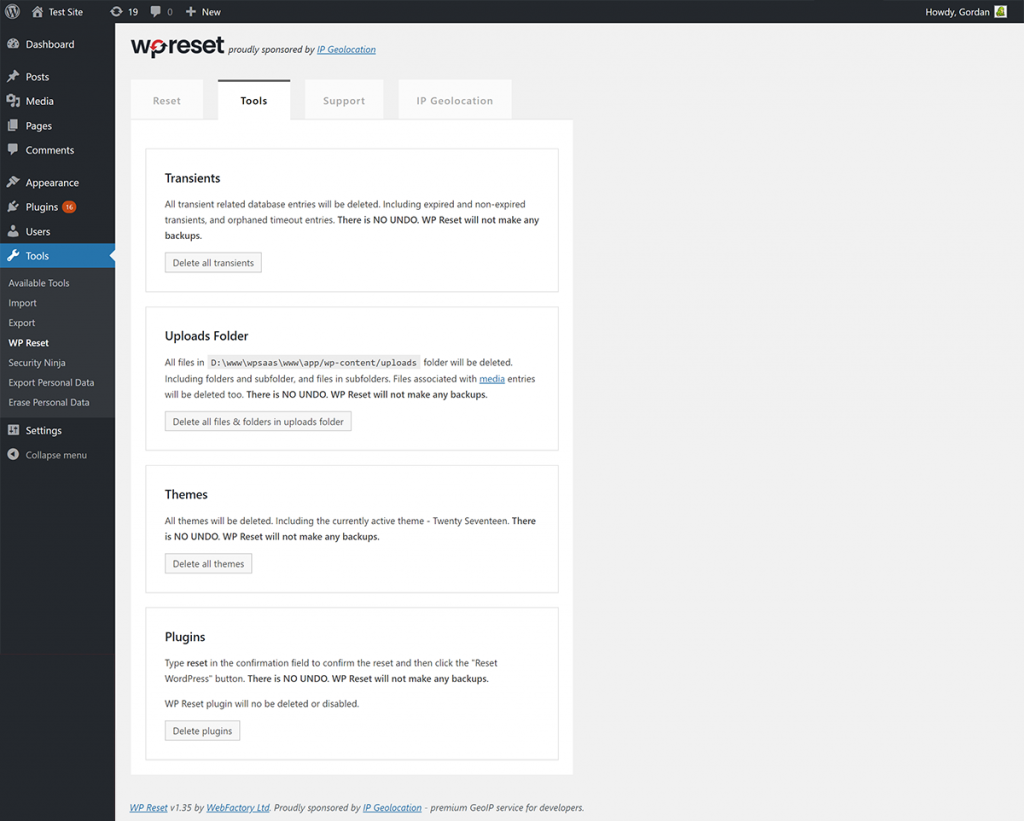
Features for Developers and Advanced Users
WP Reset plugin is an open-source software super-easy to use. Among many useful features, developers and advanced users can recognize what they need most to make their job easier. It saves time, but you can take even more advantages if you get introduced to detailed information on how it exactly works, and what feature is in charge of which kind of a reset.
Different forums are a good place to start gathering information and receiving answers to common questions. Some of them are general while the others are specific and related to certain features. When you click the reset button, it does not start automatically before you confirm the action. This is a fail-safe mechanism, included in the plugin since there is no UNDO option. The current user will be restored after the reset automatically. There is no need to log out and log in again. The admin dashboard will be the first thing you will see after the reset, and the plugin will be reactivated only if the post-reset option has been checked. wp-config.php determines the currently used database which contains database snapshot – a copy of all WordPress database tables without files. Snapshots are used for finding out changes that the plugin has made to your database or to restore the development environment. This process does not affect other snapshots or WP Reset settings. Creating a snapshot requires usually only a few seconds.
Although the WP Reset plugin is mainly a developers’ tool, there are convenient partial reset tools that every common user can need. These tools delete transients, uploads, theme options, and plugins, except WP Reset itself. It remains active. This plugin is being constantly developed, and further options are to be expected. Multi-site (WP-MU) support is one of them. If you want to use it before it was completely tested with multi-site, some precautions have been needed. Resetting of the main site is not recommended, but you can choose to reset sub-sites.